The American VPN provider IPVanish VPN offers software for Microsoft Windows, macOS, Android, iOS, and Fire TV. Having an IPVanish to connect to VPN servers is common for people nowadays. we are talking about “How to change your IPVanish password” below. We’ve all had the experience of forgetting our password and being unable to access our accounts.In this article
What is IPVanish?
Before learning how to change your IPVanish password, first learn about what IPVanish is.
One of the top Virtual Private Network (VPN) providers, IPVanish, offers its customers useful VPN technologies, including an OpenVPN scramble, LAN blocking, SOCKS5 web proxy, and powerful 256-AES encryption. You get great value when you combine it with its affordable speeds.
Facts about IPVanish
- A popular VPN service with a broad list of capabilities, including ones you won’t frequently find elsewhere, is US-based IPVanish.
- IPVanish has a good-sized network, with more than 20,000 servers in more than 75 places and more than 40,000 shared IPs.
- While some VPNs offer more, IPVanish bills itself as “the world’s only Top Tier VPN Service Provider” on its website. In addition, the company has far more control over the setup and operation of the network and servers because it owns and manages its servers rather than renting out other people’s hardware.
- IPVanish says that all of its servers are P2P-friendly, and we were able to download torrents from each of our five test locations.
How to Change Your IPVanish Password
Having trouble remembering your IPVanish password? It is alright; you can reset your password and have a new one anytime. Just go through these steps very carefully and understand how to change your IPVanish password:
- Go to the website.
Open your preferred browser and locate the IPVanish website (it opens in a new tab). Then, click the My Account option in the top-right corner of the website.
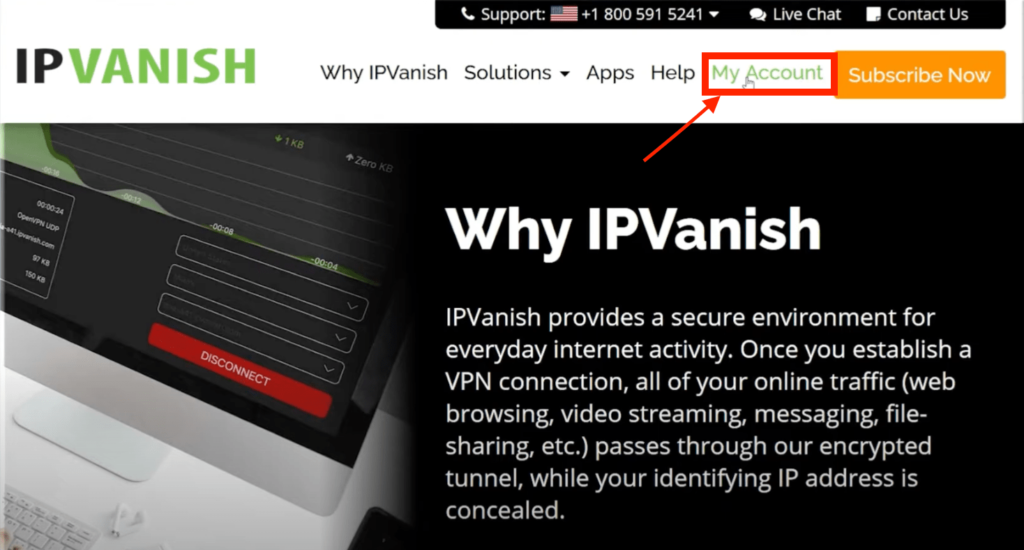
- Log in
After visiting the My Account section, you will see the options to enter your credentials. Fill in the blanks with your current login information and click the green Login button to proceed.

- Choose a new password.
You’ll then be sent to your IPVanish management interface. You will find three fields under the Account tab on the first screen. First, enter your email address in the email area.
Enter the password you want to use in the “Change Password” section. Type it again in the Confirm Password field to confirm it. Tap the button marked “Submit” in green.

- Password change confirmation
Once you enter the new password, fill out the email section, and press the submit button. Once you click the button to confirm that your password has been changed, a green-highlighted message will appear at the top of the page.



- Log out
After getting the password change notification, press the black Log Out button in the top right corner.


- Test your new password.
You can now try to log in with your new password after logging out, which will take you back to the login page. That’s all there is to it!


Read also :- How to change your Fortnite password or reset it
Forgot your password? No problem
There is a Forgot Password option on the login page, just below the green Login button, to assist you in case you forget your password.
To access the page where you must enter your email address and click the green “Submit” button to reset your password, click “Forgot Password.” This is another way to change your IPVanish password.
- Check your email.
Examine your email by visiting your inbox. An automated message from the IPVanish staff should appear. After opening this message, click the link provided to reset your passwordPVanish staff should appear. After opening this message, click the link provided to reset your password. The link expires after one hour, so be careful to adjust as soon as possible after receiving the email.
- Set your new password.
Visit the IPVanish password reset page by clicking the link in the email. You will see two blank fields where you can type in and verify your new password, and then tap the button marked “Submit” in green.
- A new password is ready for use.
That’s it, people! If you followed these easy steps carefully and did everything mentioned above, you can change your password. Now that you have your new password, go to the Log in page and check it.
Advantages of IPVanish
- Good Availability
In a network that has expanded to include more than 60 nations, IPVanish asserts that it runs more than 1,000 servers. But, with 443 servers in Europe and 561 in North America, it concentrates primarily there.
- It owns its infrastructure.
We at IPVanish own and run the servers and the entire network, making us the only genuine top-tier VPN service provider. This enables us to offer superior service at a reasonable cost.
- Use with nearly any device.
We are sure that by now, those who read VPN evaluations have grown accustomed to my constant harping about device support. But when a product like a VPN is made for a wide range of people, many of us use a lot of different devices.
- IPVanish is strict on security.
The US is one of the most popular places in the world for businesses to pursue legal action against people who share files illegally.
China actively regulates its Internet, and Singapore follows the US’s lead. But there are many more countries where people might want to use a VPN, including some in Europe.
It appears that IPVanish has adopted a harsh stance and requires 256-bit encryption for all users. Because of this, 256-bit encryption, which is currently one of the highest levels, is being used in more and more algorithms, protocols, and technologies.
Conclusion
This article is not just focused on how to change your IPVanish password. I believe that IPVanish is more likely to experience attitude issues than serious technological issues.
However, I think IPVanish has some severe cases, from a marketing VP who can try to dismiss accusations by saying “we know nothing” to customer service agents who essentially don’t care.
Although IPVanish is not an excellent tool, people find it complicated to operate. Still, it has some positive aspects, as I have highlighted above in this article.


